The Service Request Form (SRF) is a standardized document that must be completed by any organization requesting transport and / or storage services from the Logistics Cluster. Accurate information on the request is critical for successful tracking , documentation, and accountability of the services to be provided. The user should carefully review the document before submitting the form to the cluster. An SRF only needs to be submitted once - users should not submit a second SRF for the same cargo items.
Once the SRF is considered accurate and complete, then the Logistics Cluster will issue a SRF Tracking Number to the user and puts the data into a SRF tracking database.
Selection of Language
Service requestors can select the preferred language to submit their request from the top right corner. The available languages at the moment are: English, French, Spanish, Portuguese, Arabic and Russian.
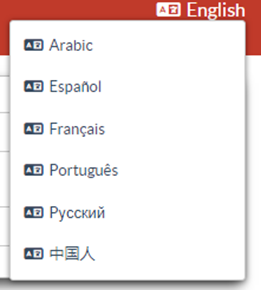
Selection of Service (s)
The drop-down list provides list of services that logistics cluster / sector is providing which includes: Storage, Transport and Storage with pick up. The service types will be limited by the types of services available in that country mission.
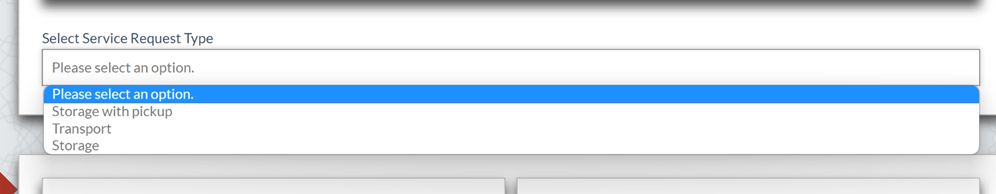
Once the service type selection made, please enter the location and dates required for the service.
Service Details (s)
Depending on the type of service, users will be asked to provide additional relevant information for each service type.
For storage only:
Requestors will need to define the desired storage location. Only locations that are active will be available to select. Requestors will also need to define the anticipated start dates and the last date of storage. If the exact duration isn’t known, service requestors should use their best estimations to help with planning purposes. A separate storage SRF must be submitted for each location or storage facility.
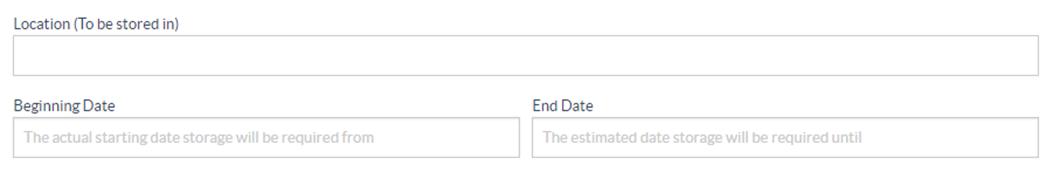
For storage with pick up:
If requestors require pick up services for stored cargo, they will need to include the name of the town, facility location, street address, and if possible, the GPS coordinates. Please be as accurate as possible. If requestors wish to later have cargo delivered to their location, this can be done at the time of requesting release of cargo. The local focal point can also arrange delivery.
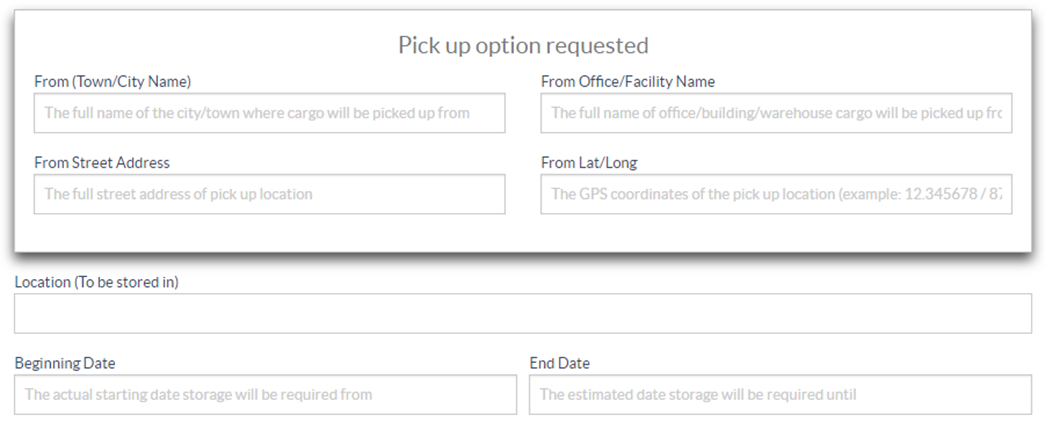
For transport only:
Requestors requiring transport services only, please accurately and correctly indicate the date cargo is ready to load, and the information on the pick-up and delivery location, including the town, the physical address, the name of the building or facility, and if possible, the GPS coordinates. Requestors should indicate any special instructions, including hours of operation, specifical arrival information, contact information, or any other information that will be useful when picking cargo up.
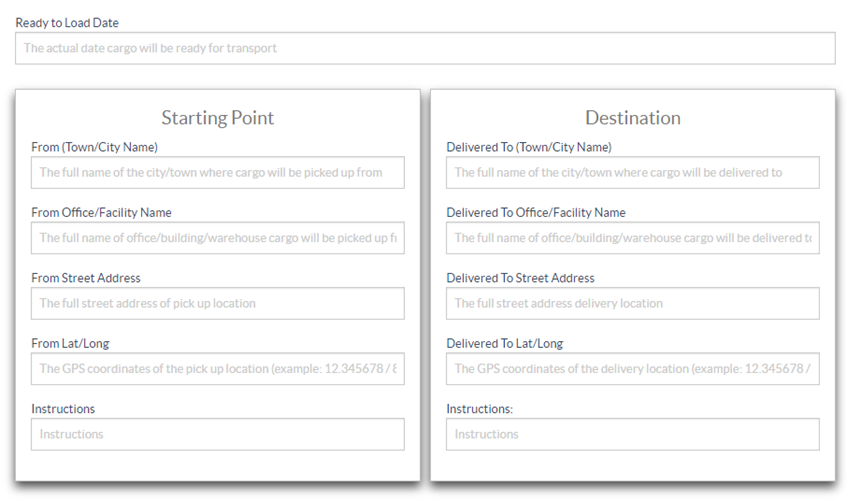
Points of Contact
Service users should fill the point of contacts for both the sending and receiving end. If same service user’s point of contact is sending and receiving the cargo, then the toggle at receiving contact detail can be left as it is.
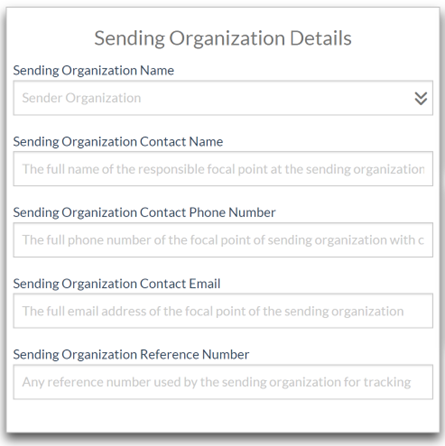 | The request form will default to the sender and receiver having the same information. If the receiver organization is different from the sender organization, please select “no”. 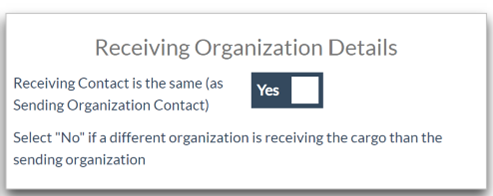 |
Clearing Organization Detail
By default the toggle for clearing organization details is “no”. If a clearing agent is needed, select “yes” and enter clearing agent information.
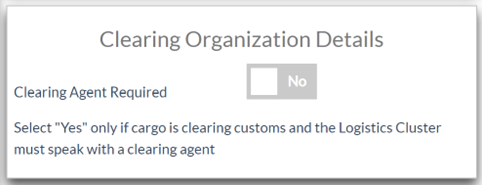
Key Note: Users must ensure all contact details provided in the SRF are accurate and valid.
CARGO INFORMATION
Service requestors must add at least one line item. Line items can be added by selecting the “add line item” button.
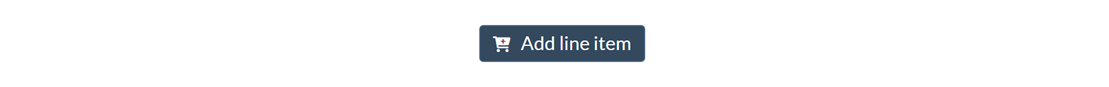
Once selected, a new window will pop up with item level information.
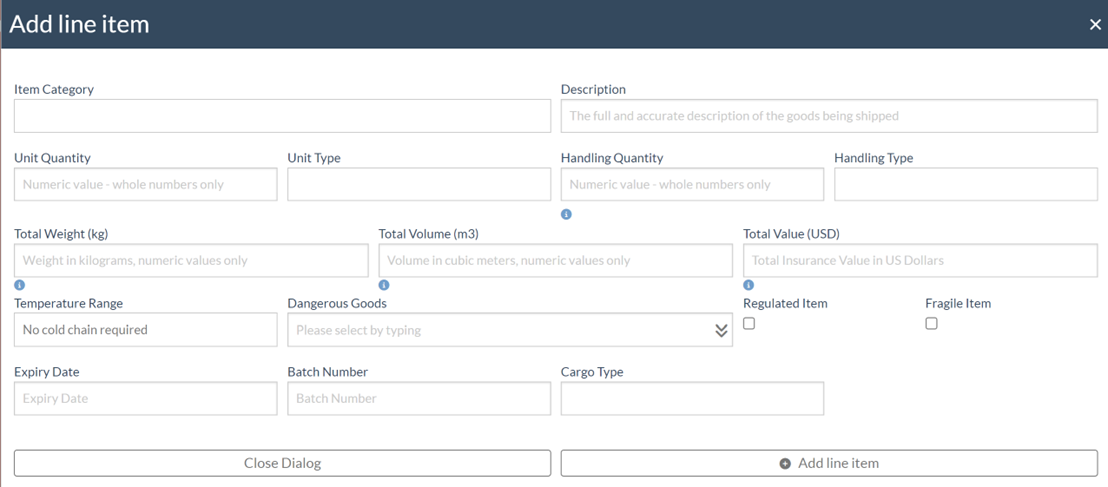
Requestor should fill in as much data as required to ensure proper management of cargo items. Some data fields are mandatory. Once completed, select “add line item.” The line item will now be displayed on the form:
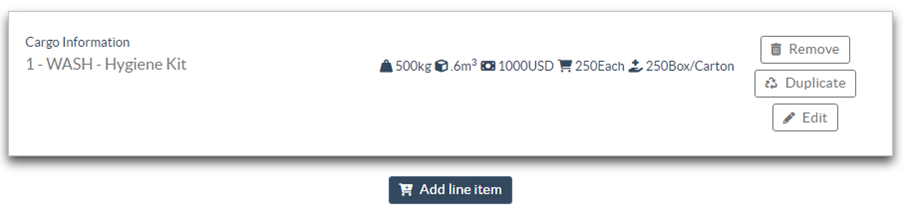
Requestors may add as many line items as required. They may also remove, duplicate and edit line items.
Proper Cargo Details - Requestors must fill in the appropriate cargo information can be found here.
Consignment Attachment
Service Requestors can upload supporting documents, such as waybills, packing lists, and Goods Received Notes (GRNs) - in PDF or image format as part of the consignment record. Please note that the maximum file size for each attachment is 10 MB.
AFFIRMATION, DATE AND SIGNATURE
Requestors are required to include their information before submitting. By default, the requestor information will be the same as the cargo sender/owner.

If you are submitting a request and you are not the same as the person as the name listed in the “sender” section, please select “no”. Note: the verification email will be sent to the requestor only – if the email in the affirmation box is not yours, you will not be able finalize the SRF. Please be sure to list only emails you can actively access.
Requestor details:

Once the requestor details are fully entered, users should fill out the security CAPCHA and select “Submit Service Request”.
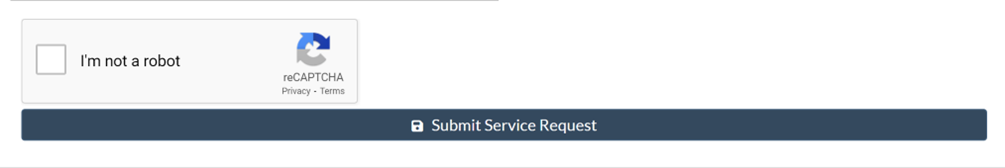
CONDITIONS OF SERVICE
“CONDITIONS OF SERVICES” refers to the terms and conditions that Service User agrees to abide by to use the Common Services provided by Service Provider. In order to finalize the request, you must submit “I Confirm.” The Logistics Cluster Conditions of Service can be viewed online at any time here: https://www.logcluster.org/en/conditions-of-service
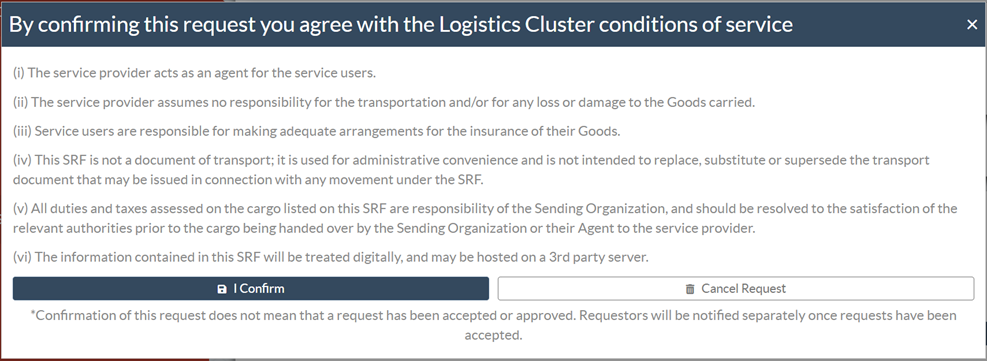
Once a request has been fully submitted, users will be asked if they would like to start a new service request or if they would like to duplicate the current service request. Duplicating a request will speed up the process of making another similar request – requestors can alter some key details but otherwise redo the entire process quickly.

Confirmation Email
The last step of the process: the email listed as the “requestor” will receive a confirmation email with "[Further Action Required]" in the subject asking the requestor to confirm by following a link. The confirmation email will remain active for 24 hours. Unless the requestor confirms this link, the request will never be fully received by the customer service representative.
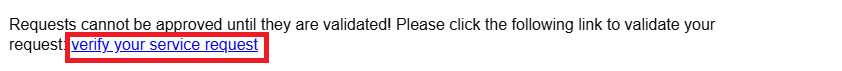
GUIDELINES FOR SRF NUMBER ISSUANCE
Once a SRF has been cleared and accepted by the Logistics Cluster, the person requesting the cargo will receive an automatic email containing a Consignment Number and Tracking Number for the request. Consignment numbers and tracking ID numbers are automatically generated for future reference by service requestors.
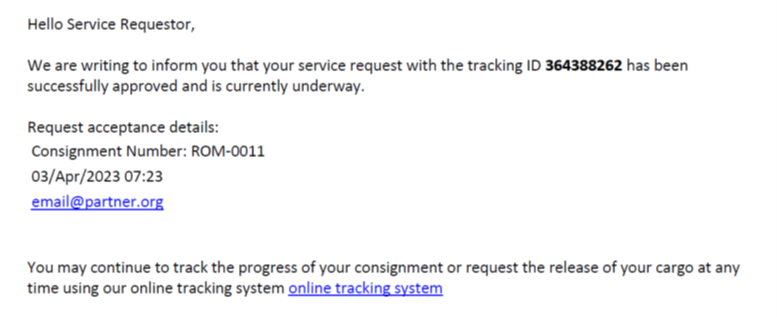
The above image shows an automatic email where the SRF has been assigned the number “ROM-0011” and a unique tracking ID “364388262”. Requestors of services will be able view and manage their requests online at the following location: https://rita.logcluster.org/public/track.htm
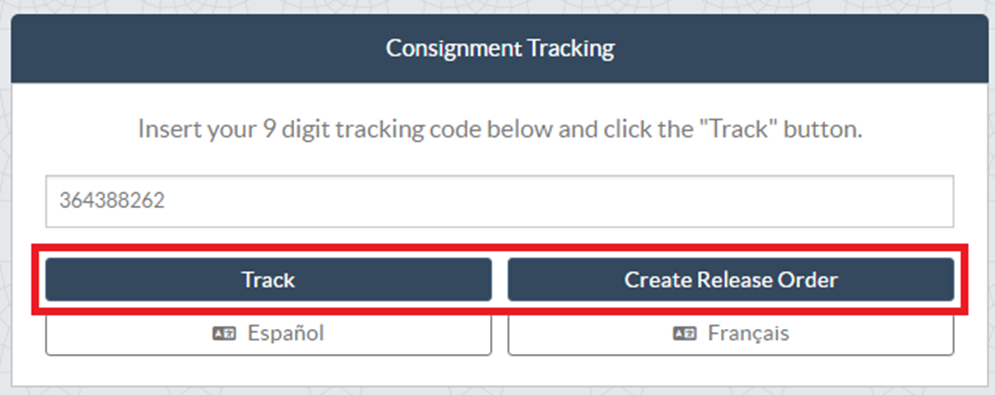
- Tracking Cargo: Service requestors may search for and monitor up the most recent status of their consignment.
- Releasing Cargo: Service users can request the release of part or all of the cargo associated with their consignments. Guidelines on how to release cargo using the Release Order Form (ROF) can be found here.
Key note: The user needs to ensure this data is accurate and the totals for Weight and Volume make sense for the items being described.

