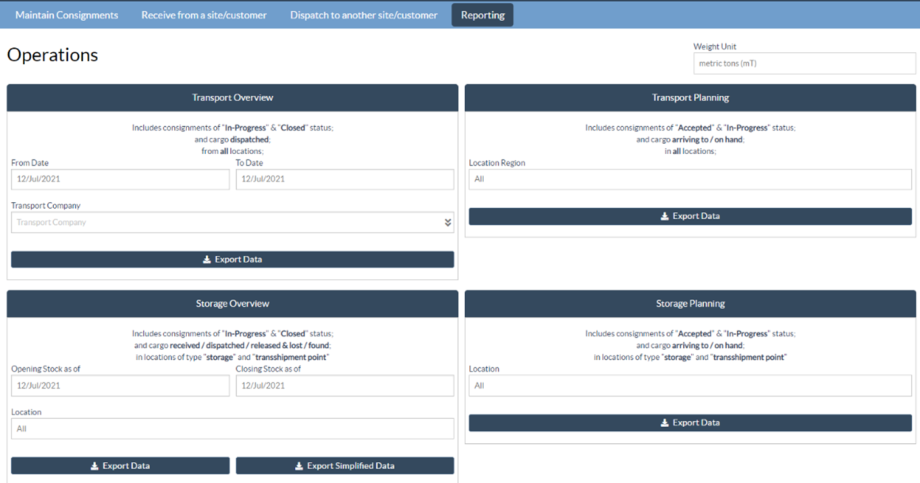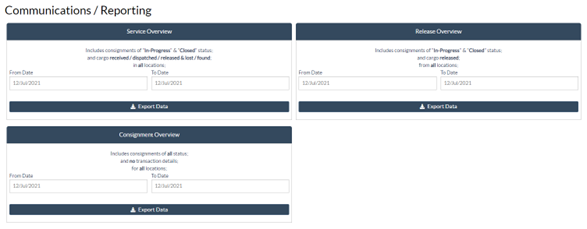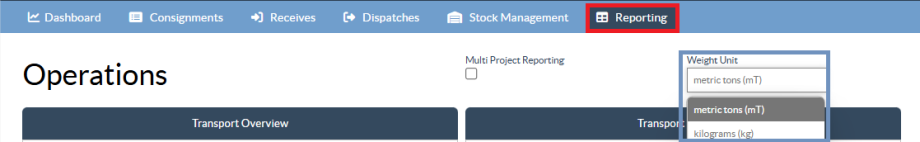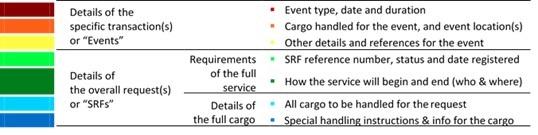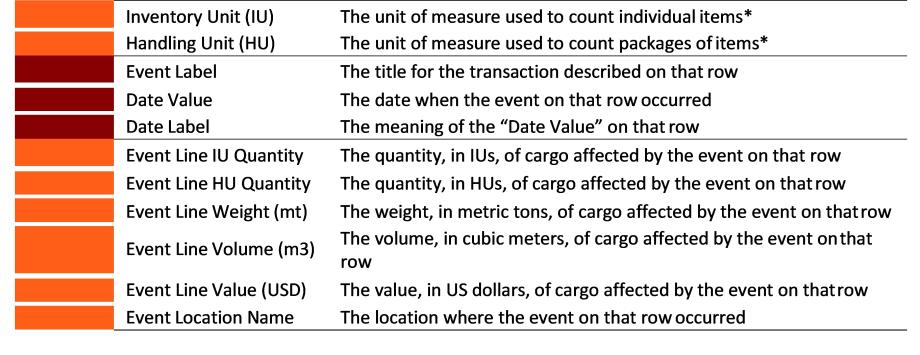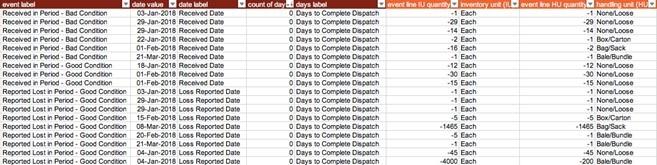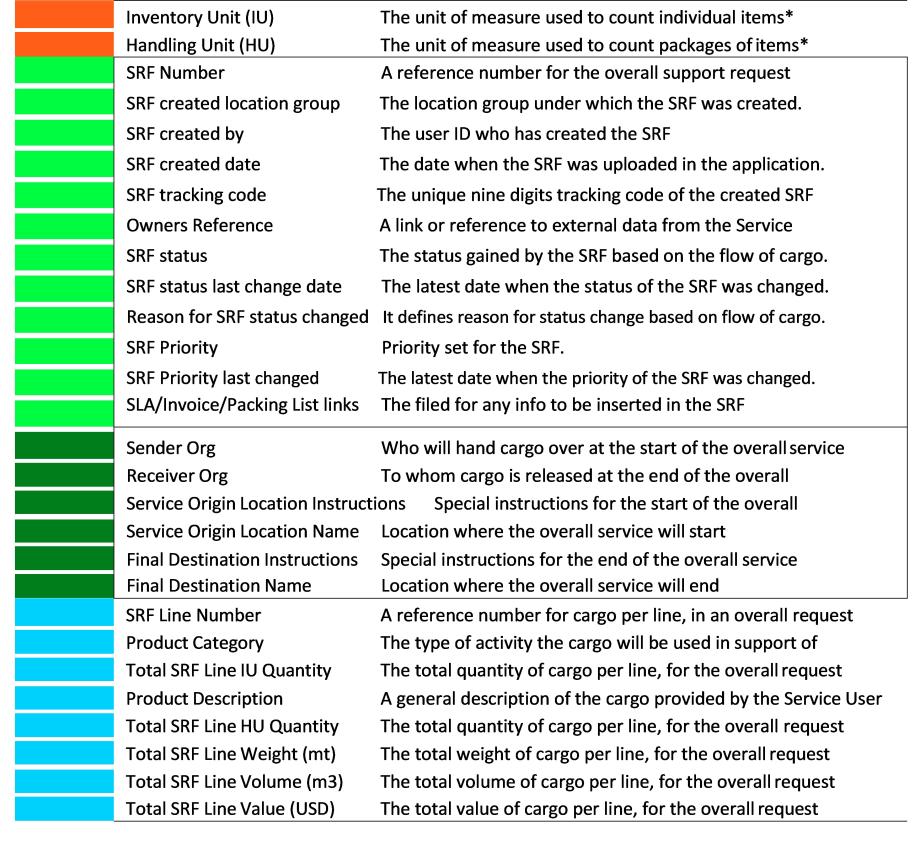RITA allows for service-related information to be consolidated and displayed in a coherent and useful way within the software and makes this information available as “Export Data” that can be downloaded from the software and shared as needed.
In the Reporting tab, seven different reports can be generated.
| Operations Reports: |
|
| Communications and Reporting: |
|
RITA users can select the unit of measurement (Kg or MT) they want displayed in a downloadable report.
The Export Data options available from RITA are critical for sharing information about services: both with logistics operations and planning personnel, who may not regularly access the software directly; and, with external stakeholders and Service Users, who may require a summary of activities or regular status updates on their cargo. This data is exported from RITA and downloaded as spreadsheets in .xls file format with color-coded column headings to facilitate further filtering, visualization, and analysis independent of the application and as needed per service context.
The Export[ed] Data includes the following overarching classes of information:
To understand the relationship within this data it’s important to understand the relationship between “Events” and the overall requests, or “SRFs”.
- Providing the service (as requested) on a single SRF may require multiple Events: for example, a single SRF may require the collection of cargo at location X and delivery to location Y, but it might not be possible to move all cargo at once, and it might not be possible to travel directly from X to Y.
- Each SRF may include multiple lines of cargo, with different handling units: for example, a single SRF may include 50 boxes of item A, 40 bags of item B, and 30 bundles of item C.
In the above example the SRF, or overall request, will only be complete after: - All 50 boxes, 40 bags and 30 bundles have been collected (or cancelled in full, or in part) at location X;
- All cargo not cancelled is dispatched (all at once, or in smaller groups);
- All cargo not cancelled arrives at location Y (directly, or through other locations).
- All cargo not cancelled (or reported lost in full, or in part) is returned to the Service User.
Understanding the Events tells you what has happened to the cargo, and where the cargo is now in what quantities; understanding the SRFs tells you what support was asked for, agreed to, and therefore what still needs to be done with any cargo on-hand or still waiting to be collected.
The main pieces of information related to “Events” includes, but is not limited to:
In the example of Export[ed] Data below you can see the format of the spreadsheet, and a part of the Event details. Taking the example of the top line:
- “1 Each” with no packaging (lack of packaging is indicated by “handling unit” of “None/Loose”)
- Was “Received in Period”, in “Bad Condition” on a “Received Date” of “03-Jan-2018”
- Other event details (i.e. where this “1 Each” cargo was received) would follow on the same line
The main pieces of information related to ‘SRFs’” includes, but is not limited to:
In the example of Export[ed] Data below you can see the format of the spreadsheet, and a part of the SRF details (these lines are the matching SRF details from the sample Event lines above). Taking the example of the top line:
- SRF “VEN-0003” was recorded in RITA on “03-Jan-2018” and has been “Closed”
- Was sent by “United Nations World Food Programme”
Other SRF details (i.e., where “VEN-0003” was supposed to be handed over) would follow on the same line.