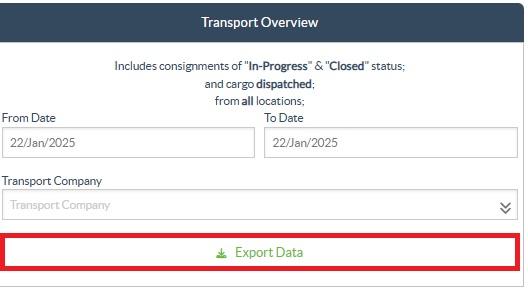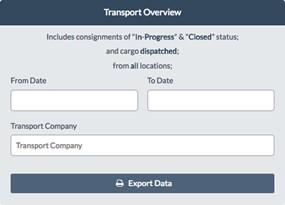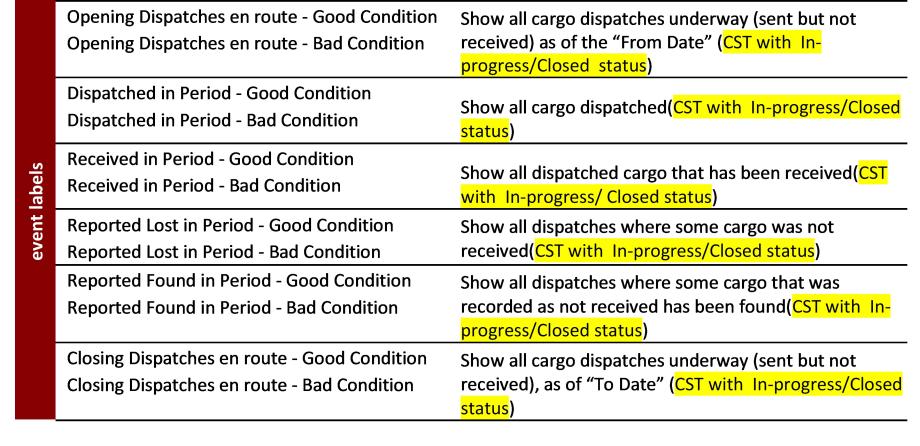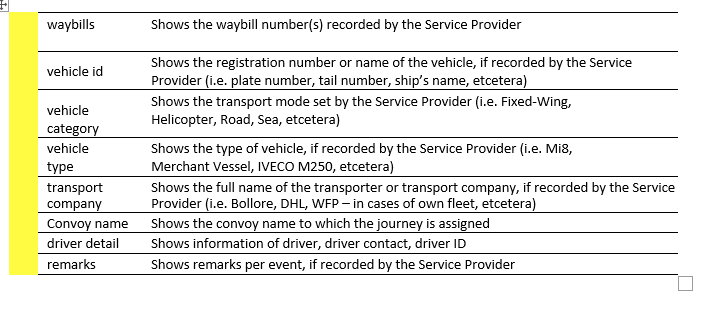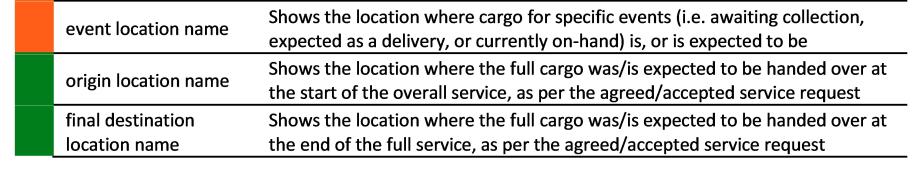Options to Export “Operations” Data
All Export Data options found on the “Reporting” screen, are available for download (as spreadsheets in .xls file format) and collected into groups based on the general purpose or intended audience/user of the data:
“Operations”, to support logistics operations and planning personnel.
“Communications & Reporting”, to support coordination and information management personnel.
“Administration”, to support logistics services management personnel.
The individual Export Data options within some groups have an on-screen description in a standard format that identifies: the overall requests or Consignments that are included in the Export[ed] Data, based on status; the actions that are included in the Export[ed] Data; and finally, the location types that are covered by the Export[ed] Data.
Transport Overview
This option will extract transaction-level data for all transport service(s) that have been registered by the respective Service Provider(s), over the full duration of the Project or within the date-range specified on screen; the “From Date” and “To Date” (see below) can be set to any value and will define the date-range for the Export[ed] Data. Additionally, for the purposes of verifying invoicing or checking the performance of a specific Service Provider or their sub-contracted transport company(s), the Export[ed] Data can be filtered by “Transport Company” before download.
The “From Date” and “To Date” values, will be checked against the “Actual Dispatch Date” for all recorded transport service(s), any dispatch that started between or on these dates will be included in the Export Data that is downloaded. The “Transport Company” value, if provided, will be checked against the “Transport Company” entered under the “Journey Details” for all recorded transport services, and only transport services that have a matching value will be included in the Export Data that is downloaded. |
After setting a date-range (by default, the date range is set to the current day only) or filter by Transport Company (only if needed, this field can be left blank), the data can be exported and downloaded by clicking on the “Export Data” button/bar.
 | The download will proceed according to the preferences established by individuals on their own computers/devices, any questions about setting download preferences or managing files on your computer/device should be directed to the responsible IT Support and/or IT Help Desk. |
The spreadsheet file (in .xls format) that is downloaded will contain data sorted and arranged by relevant “Events” that affect single units of cargo, per line, per Consignment, per location, per day. Using simple analytical and visualization tools (i.e. Pivot Tables in Microsoft Excel) allows an in-depth look at specific information that can be tailored to meet a specific purpose, and/or aggregated by any single detail.
You can, for example, check all dispatches by transport mode and sum the total volume sent by product category, or by sending organization, or by date of dispatch or receive.
The Transport Overview data may include the following events, along with corresponding values for date and cargo quantity (IU, HU, weight, volume, value), as well as additional details such as temperature control (if applicable, including minimum and maximum temperatures) and dangerous goods identification (if applicable, showing the DG ID). Further, cargo quantities may be positive or negative depending on the event (i.e. “Opening Dispatches” and “Dispatched in Period” quantities are positive, while “Received in Period” quantities are negative, so any positive balance indicates cargo currently being transported).
The "Columns broken down by" option allows users to further categorize and analyze data in the report. This feature enhances visibility by grouping information under the following categories:
Destination: Indicates the final delivery point for the cargo, as specified in the accepted service request. This is the location where the service is expected to be completed.
Origin Location: Refers to the starting point from which the cargo is transported, based on the agreed service request. This may be a storage facility, a customer address, or a transshipment hub.
Corridor: Represents predefined transit points through which cargo moves from origin to destination. This helps in tracking movement along critical operational pathways.
Condition: Reflects the physical status of the cargo.
Transport Planning
This option will extract relevant data for all service requests, or Consignments that are awaiting some action by the Service Provider (i.e. collection or Receipt from a Service User, Dispatch to another location, or Release). Additionally, for the purposes of managing transport activities in large operations, or where different offices may be responsible to manage services in specific areas, the Export[ed] Data can be filtered by “Location Region” before download.
The “Location Region” value, if provided, will be checked against all locations where cargo is expected to arrive, be collected, or is currently on-hand with a Service Provider; any service that will take place or is currently underway at a location in this “Region” will be included in the Export Data that is downloaded. “Region” values are based on reference data maintained for all locations established on a RITA Project; and are based on 1st level Administrative Boundaries in each country. |
After entering any required information to set a specific region of interest (this field can be left blank) the data can be exported and downloaded by clicking on the “Export Data” button/bar.
You can, for example check for cargo waiting to be moved in a town/city/village and sum the total weight by product category, or by sending organization, or by the region of the final destination.
The Transport Planning data may include the following Events, and corresponding values for date and cargo quantity (IU, HU, weight, volume, value). Further, in this case all cargo quantities will be positive (i.e. all events reflect some positive quantity of cargo awaiting some action to be taken).
The Transport Planning data includes details of three locations. Understanding the relationship between these locations, the overall/full service originally requested and the “Events” is necessary to effectively use the information consolidated in RITA to plan transport services.