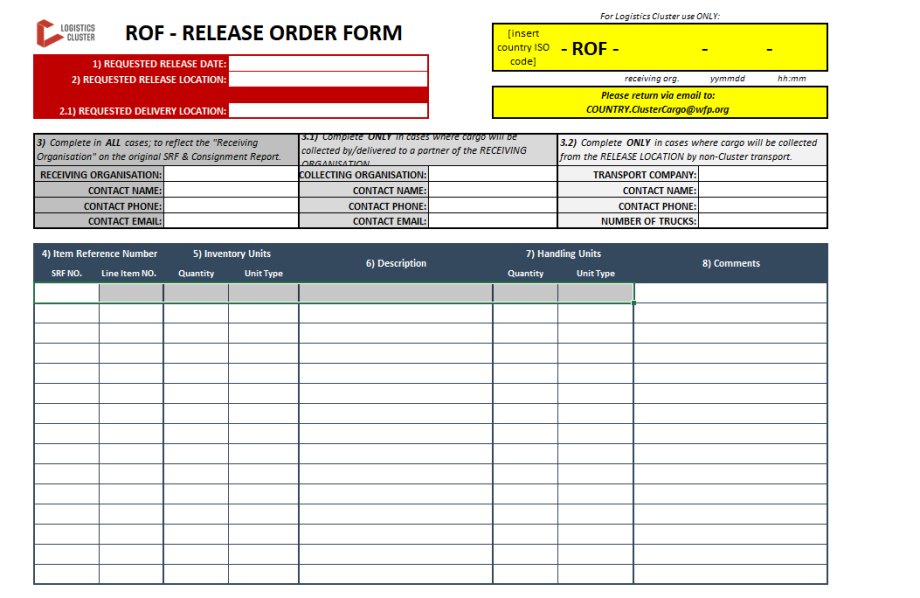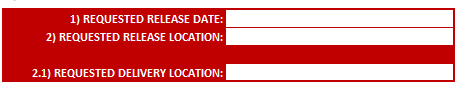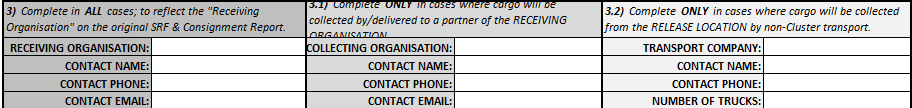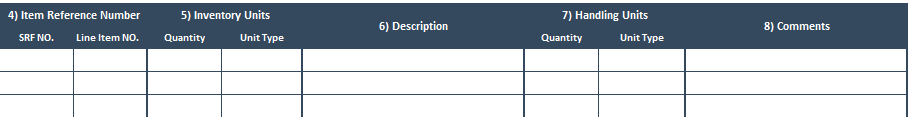Steps for Manually Generating a Release Order Form (ROF)
In cases where the online functionality is not accessible, the Logistics Cluster in-country team can provide a downloadable version of the Release Order Form (ROF). This manual form serves the same purpose as the online version and requires the same set of information to be completed by the service user.
Required Fields for Manual ROF Completion
Requestors must complete the following fields:
Requested Release Date - The date on which the cargo is expected to be handed over to the service user.
Requested Release Location - The location from which the cargo is to be released.
Requested Delivery Location (if applicable) - The address where the cargo should be delivered, if transportation is requested.
Receiving Organization Details:
Organisation Released to - This section must always be completed, regardless of whether:
- The receiving organisation is collecting the cargo directly, or
- A partner or implementing partner is collecting the cargo on their behalf.
Partner of Receiving Organisation - Fill this field only if the cargo is to be collected or delivered to a partner of the receiving organisation.
You may leave this field empty if the receiving organisation listed in the original Service Request Form (SRF) is collecting the cargo directly.
Transport Company (if applicable) - This field should be completed only if a transport company is collecting the cargo on behalf of either:
- The receiving organisation.
- Its designated partner.
Consignment Item Details:
Item Reference Number - Enter the item reference number, which combines the SRF number and the line-item number of the consignment.
Inventory Units - Indicate the number of inventory units of the item requested for release or delivery.
Description - Provide the name and description of the product/item being requested.
Handling Units - Specify the number of handling units of the item to be released or delivered.
Comments - Include any relevant remarks or instructions regarding the cargo release.
Note:
- Unlike the online system, the manual ROF does not auto-populate consignment information. It is the responsibility of the requestor to provide complete and accurate details to ensure timely processing.
- A single manual ROF can be used to release multiple consignments, provided all information is properly filled in.