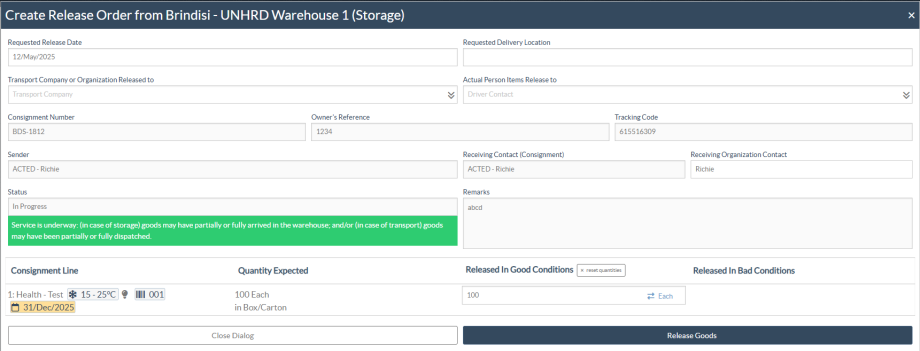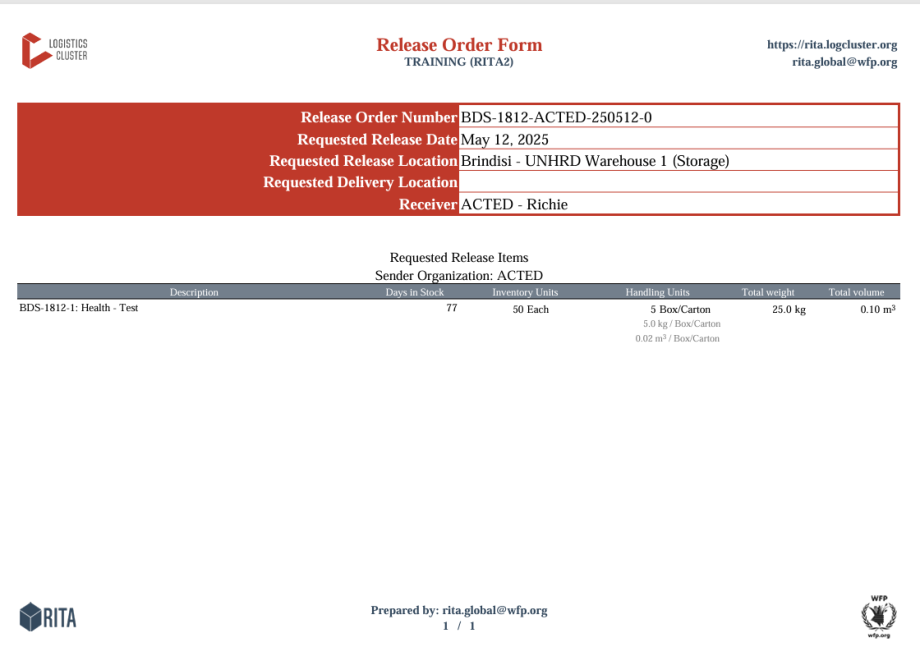Steps for Completing an Online Release Order Form
After uploading a Service Request Form (SRF) into the Logistics Cluster’s Relief Item Tracking Application (RITA), the Logistics Cluster will promptly share a Consignment Number and a Tracking Code, both of which are automatically generated in RITA. The service requestor can use the tracking code online to access the most up-to-date information about their consignment and also generate a Release Order Form. This streamlined process ensures efficient tracking and retrieval of items.
Access the RITA Tracking Page
Visit https://rita.logcluster.org/public/track.htm.
Enter the 9-digit tracking code in the designated field and click on “Create Release Order.”.
Select Release Location
Choose the appropriate release location from the list and click “Next.”
Complete the Release Order Form
A “Create a Release Order” window will appear. Complete the required fields and enter the quantity of items to be released for each line item. Then click “Release Goods.”
Required Fields Explained
Requested Release Date - The desired date when the cargo should be handed over to the service user, either picked up from the warehouse or delivered to the user’s location.
Requested Release Location - The current location where the cargo is stored and needs to be released from.
Requested Delivery Location - The delivery address for the cargo if a transport service is requested. This should be the office/facility/warehouse address where the cargo should be delivered.
Organisation Released to - The name of the agency cargo will be collected by/delivered to, including: The name of the organisation collecting the cargo independently (not using Logistics Cluster transport). In cases where cargo is released to a different organisation than the one that requested storage, the name of the organisation collecting the cargo must be indicated in the "released to" section.
Actual Person Items Released to - Name and contact of the driver or staff member collecting the cargo on behalf of the receiving organisation.
Receiving Organisation Contact - Contact details for the organisation collecting the cargo, if different from what was originally provided in the storage request.
Quantity of release - Specify the quantity to be released for each item listed in the request.
Once submitted, a PDF version of the Release Order Form is automatically generated.
Print the form and present it at the warehouse when collecting the cargo.
Notes:
- Once a Release Order is submitted, the corresponding stock will be marked as “Committed stock” in RITA.
- Once the stock is marked as committed, users cannot generate any additional release order forms for the same cargo through the online system, even if the cargo has not yet been physically collected.
- If a release order needs to be cancelled, the requesting agency must contact their designated Logistics Cluster focal point directly.