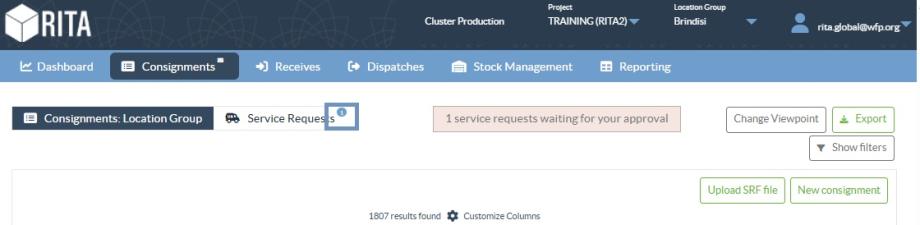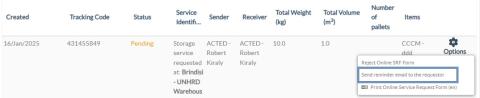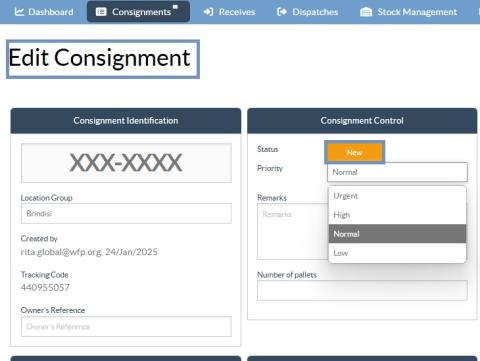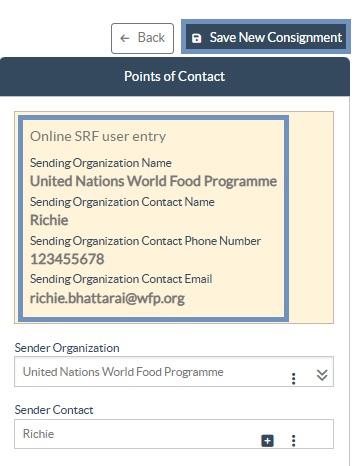If enabled, some operations will have an online SRF available for requestors. the online SRF enables requestors to submit requests directly through a website without having to fill out an excel file. Requests submitted online have the advantage of being able to see instantly and can be accepted/rejected directly through RITA. When an online SRF is submitted, an automatic email will be sent to the project defined email address notifying operators of a new request, and an icon will appear under the "Service Requests" tab of the "Consignments" screen.
| Validation email: Partners must validate service requests by clicking a link automatically shared to their specified email address. Requests that are not validated will only show up as |
SRFs submitted online can have multiple different statuses:
| The request has been submitted by a requestor using the online SRF, however the requestor has not validated the link sent to their email address. Please note, requests that are still pending cannot be approved, they can only be rejected. RITA operators can send an automatic reminder to the requestor from the options menu to the right of the pending request - the reminder email will resend the link to be validated by the requestor. |
| A verified request has been validated by the requestor, meaning they have confirmed their identity by clicking the validation link in the automatic email. Verified requests can be moved to accepted status. |
| Accepted online SRFs have already been moved to a consignment status. |
| A rejected online SRF is any online SRF that has been rejected by a RITA operator. Rejected SRFs cannot be returned to verified status. |
Viewing online SRF submissions of different status can be done by changing the filters in the "Service Requests" screen.
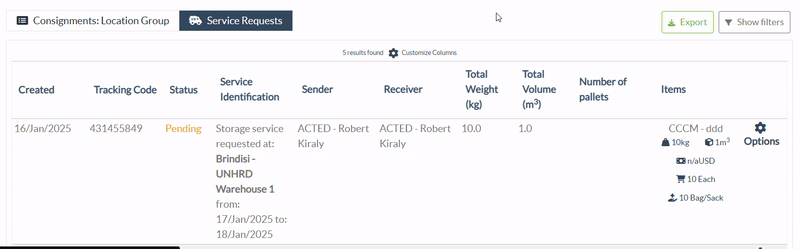
RITA operators have three options for online SRFs, depending on the status of the SRF:
Move to Consignment: This option allows the operator to create a new consignment on the consignment screen.
Reject Online SRF: The operator can reject the SRF by showing a valid justification for not accepting the request.
Print Online Service Request Form: The operator can print the online SRF.
| User notification system: When users request services through manual or online SRF, alert emails will be sent to requestors and RITA operators alerting key personnel and documenting the workflow. |
When the operator selects the option "Move to consignment," the edit consignment screen opens.
The point of contact, organisation, starting point, service identification are all automatically filled in. The contact information provided in the service requests is highlighted in yellow.
The operator must verify that all the information is entered correctly into RITA and click on “Save New Consignment” at the top right of the Consignment screen.
 | RITA will display an error message if an organization is not pre-registered. Please contact RITA GLOBAL at rita.global@wfp.org for registration. |