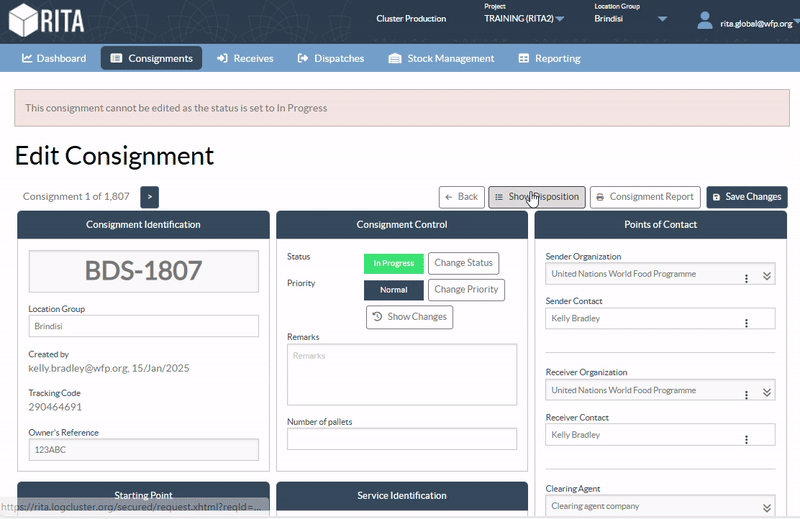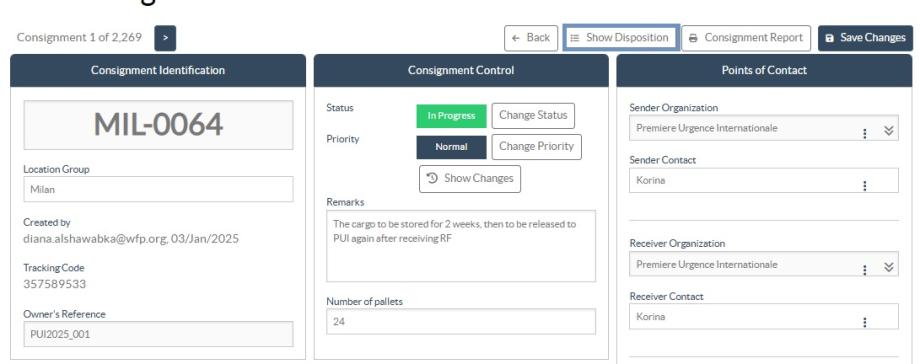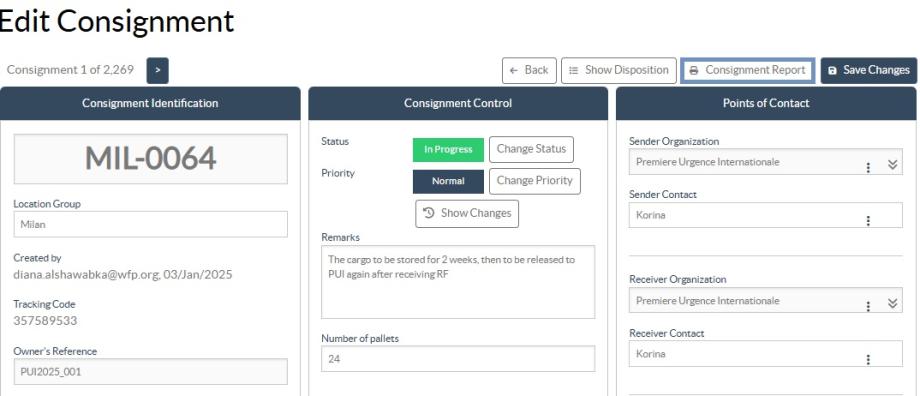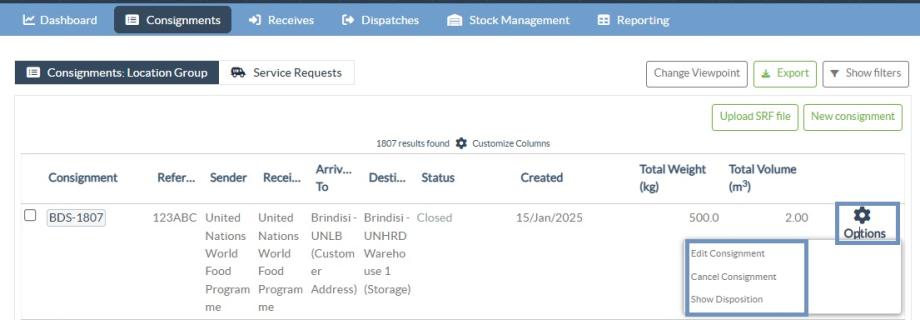When the consignment is saved, the system generates the consignment reference number. Hereafter the request will be referred to by the Consignment Identification Number [XXX]-[####], where ‘XXX’ is a set of characters that identify the location group and ‘####’ is a correlative number for that location group.
The consignment identification will show the location group where the consignment was uploaded (site), the operator’s email (created by), the tracking code, and the owner’s reference, if any, provided by the customer.
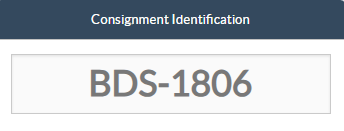
Show Disposition
The show disposition option provides the user with the current status and information regarding the consignment line items. It appears in the consignment header next to the Save Changes option when uploading the SRF and can also be accessed from the main menu on the "Maintain Consignment" page. Move the cursor to the "Options" button next to the consignment number and select the show disposition option.
Print Shipping Label
RITA has the option of automatically producing shipping labels. If enabled, shipping labels will be automatically emailed to service requestors once the request has been accepted. The requestor can print the shipping labels and place them outside boxes, pallets, or warehouses near shipments. The requestor and the operator can print shipping labels for all consignments and individual items using the disposition screen.
Consignment Report
The Consignment Report prints a summary of the consignment details. This can be used to email the customer for confirmation. The consignment report appears on the consignment header when uploading the SRF.
Consignment Options: The "Options" button allows the operator to edit the consignment, put it on hold, cancel it, and show the disposition of the selected consignment.
- From the RITA main menu, click "Consignments".
- Filter a Consignment from the list that appears, and the operator will find “Options” in the same line towards the right end of the consignment number.
- Click on the Options button, and the following drop-down menu will appear:
 | RITA sends automatic emails to notify partners and cargo owners about any changes to their shipments/consignments. |