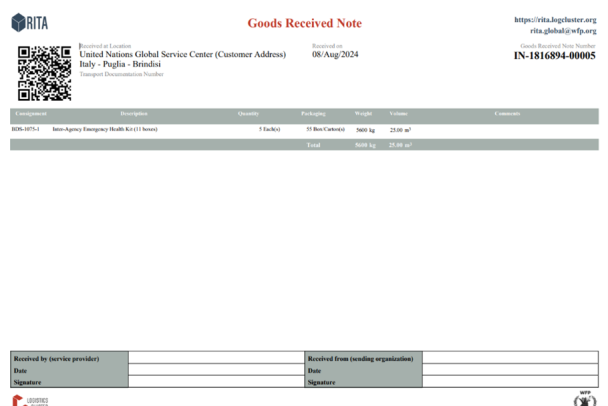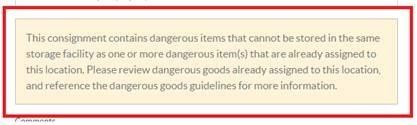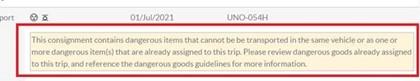Receive and Release
For the consignments listed under "Internal Transfer", operators can choose to receive and release the items to the final customer at the same time. First, input the received items according to the instructions provided in the above paragraphs. Then, click on the "Receive and Release" option to release them to the final customer.
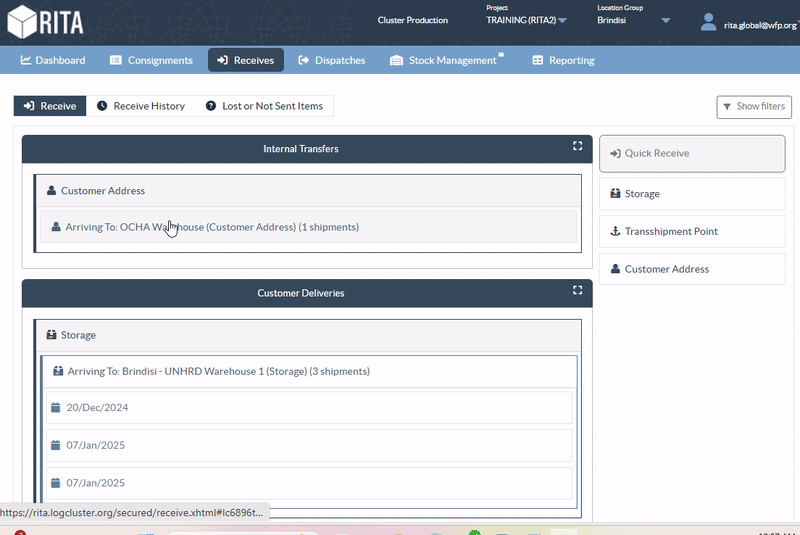
Print Goods Received Note
RITA operators can automatically generate a goods received note for the consignment by selecting the option "Print Goods Received Note".
Goods Received Notes will contain all relevant information for the received items, as indicated by the RITA operator.
After cargo has been successfully received, warehouse managers should still use paper stock cards – please reference the section “Print Stock Card” for further instructions on how to fill the stock card.
Dangerous Goods Warnings for Storage and Transport
If RITA operators are accepting DG items or planning transport with DG items, RITA will alert the operators managing storage/transport of possible harmful or dangerous chemical interactions based on the DG UNID number specified.
 | RITA Users can also generate automatic Goods Received Note from “Receive History” tab in the Stock Management screen. RITA sends automatic email notifications to partners and cargo owners when cargo items are received at the warehouse. |