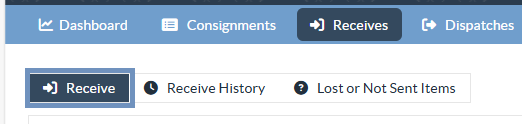Receiving cargo is the act of telling RITA that cargo has physically arrived and should now be counted toward stock on hand at the current site.
This chapter explains how to receive cargo (either from a customer or from another warehouse) and store it in a warehouse within the Current Site.
The ‘Receive from a site/customer’ screen is broken into several key parts:
Receive.
Receive History.
Lost or Not Sent Items.
 | - If you are looking for a consignment in the “Receive” screen and can’t find it, go to the “Consignment” screen and check the Consignment’s status.
- Only consignments with a status of “Accepted” or “In-Progress” (if there is still outstanding cargo to be received) will be visible here.
- If the consignment you want to Receive has a status of “New,” “On-Hold,” or “Cancelled,” you must first change the status to “Accepted” and then return to this screen to receive the cargo.
|