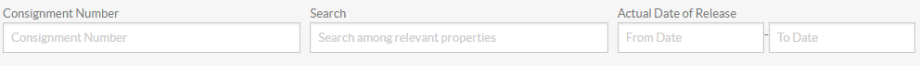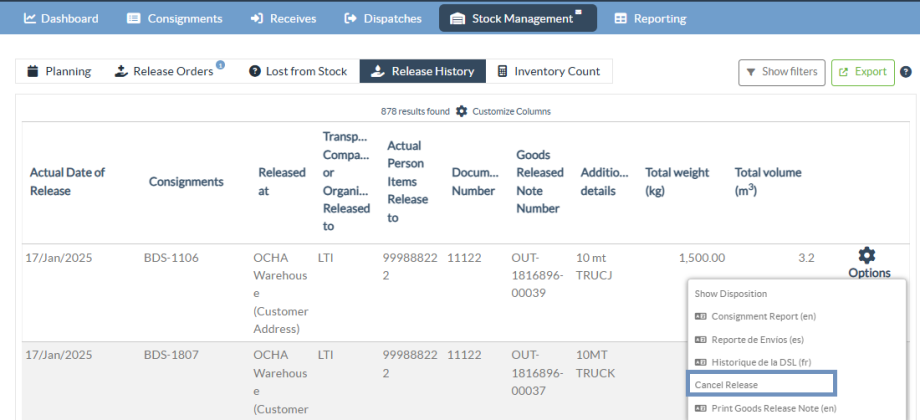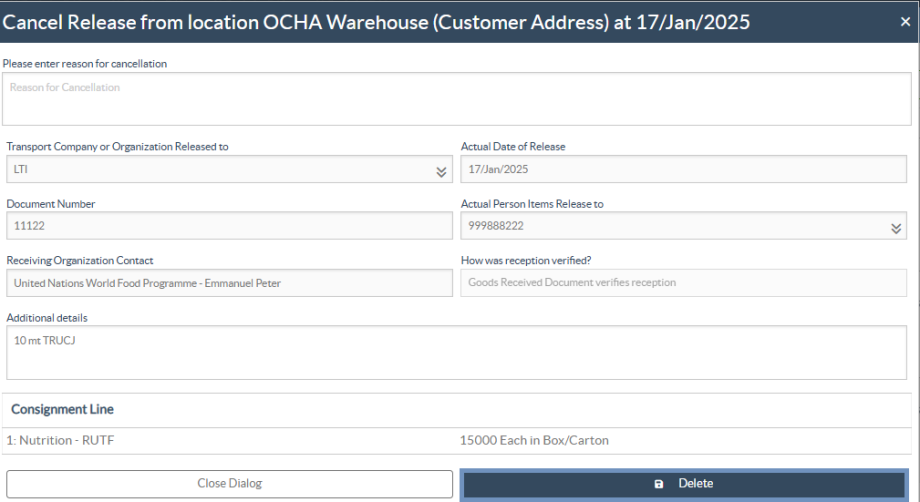The "Release History" page provides a comprehensive overview of all consignments that have been either partially or fully released to the final customer.
In the history tab, you will find a list of all consignments and their release details recorded by the RITA operator during the cargo release process. This information includes the actual release date, release location, organization, the individual who received the release, the document reference number (if entered manually), and the goods release note number (if it was automatically generated by RITA).
The operator can use the "Show Filter" feature to locate specific released consignments. Additionally, they have the option to export the details to Excel format via the "Export" function.
Cancel Release
The operator has the option to reverse the release made. To do so, follow the steps below:
Step 1: Click on "Release History" under the Stock Management page.
Step 2: Use the "Show Filter" option in the top right corner, to find consignments requiring reversal on a specific release date.
Step 3: To reverse the consignment back to stock, click "Options" and select "Cancel Release" from the drop-down menu.
Step 4: A box with the details will appear on the screen. The operator must confirm the details of the consignment and provide a reason for the cancellation. Finally, click on “Delete” to confirm the cancellation of the release. By doing this, the selected release will be canceled and returned to “Stock on Hand.”
 | If a dispatch is made to a different location group, the cancellation process must be done in that location group. |