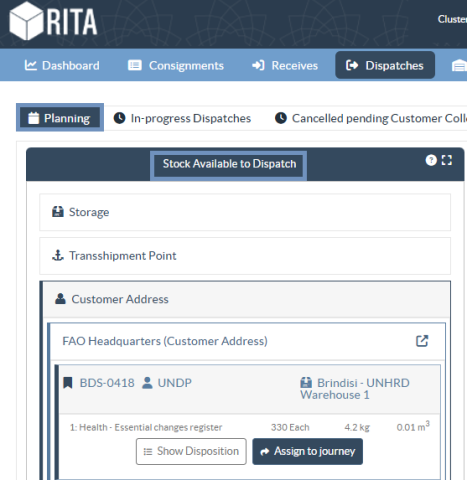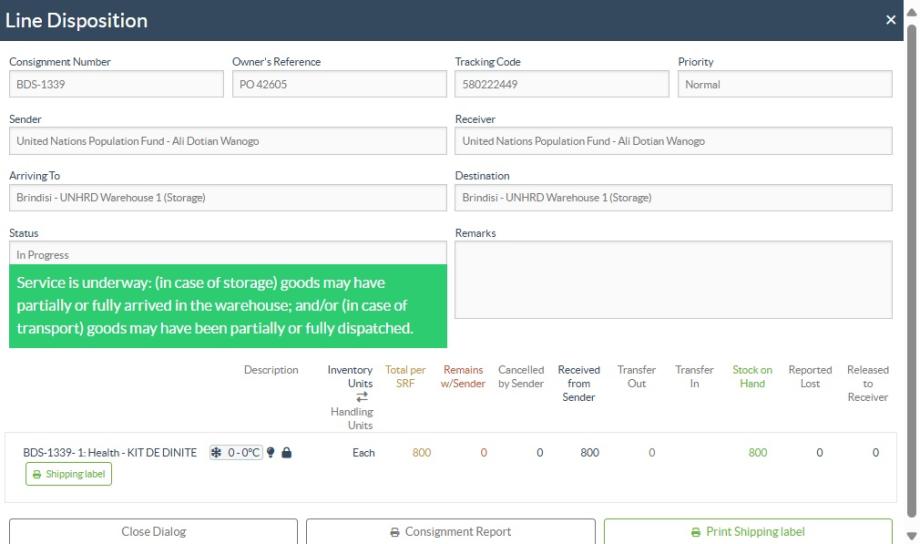This section shows stock currently available in a) Storage (within the current Site and Project), b) Transshipment Point, or c) Customer Address, where the goods are located. Once the journey has been planned and the consignment is assigned, the consignment is moved from “Stock Available to Dispatch” to “Planned Journeys.”
 | The Stock Available to Dispatch section records all stock in storage. Even though items have been dispatched and the receipt confirmed at the destination, the consignment still needs to be released to the customer. |
Storage: When the operator receives cargo in the warehouse registered as storage within the current site and the project, those consignments are listed under the option “Storage” in the Stock Available to Dispatch section of the dispatch screen.
Transshipment Point: When the operator receives cargo in the transit points such as airports or ports registered as transshipment points within the current site and the project, those consignments are listed under the “Transshipment Point” in the Stock Available to Dispatch section of the dispatch screen.
Customer Address: When the operator receives cargo in the customer’s warehouse or transshipment point registered as customer address within the current site and the project, those consignments are listed under “Customer Address” in the Stock Available to Dispatch section of the dispatch screen.
The consignment must still be released to the customer within the receipt confirmed at the destination. Box, the operator will see the following options:
Show Disposition
The “Show Disposition” option provides the operator with the current status and information regarding the consignment line items.
Assign to Journey
“Assign to Journey” assigns the consignment to a planned journey. After this step, the consignment will be moved from “Stock on Hand” to the “Planned Journey” section. The details on how to assign a consignment to a planned journey are provided in the paragraphs below: