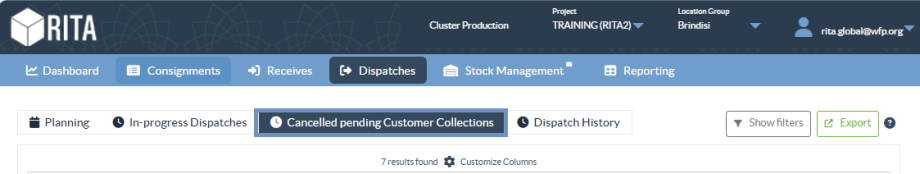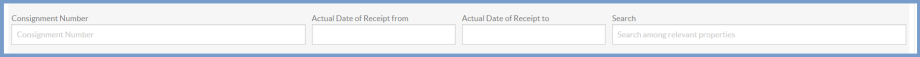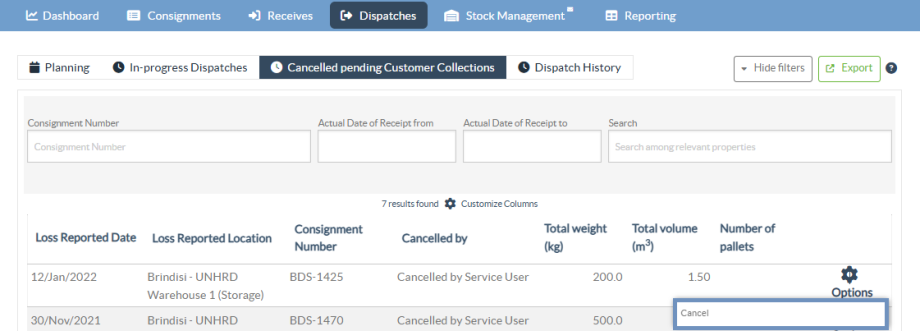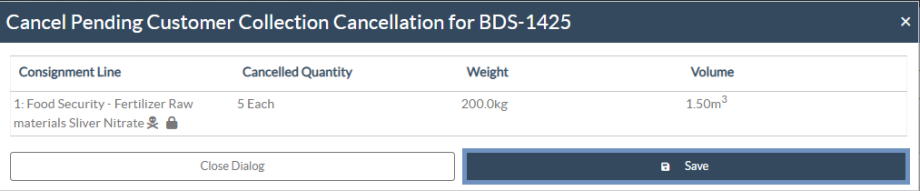This section, “Cancelled pending customer collections,” lists all the consignments with canceled cargo collection requests.
The operator can reverse the consignment that the customers recorded as unsent or canceled. To do so, follow the steps below:
Step 1: Show Filter: Use the “Show Filter” option at the top right to find the consignment that must be canceled.
The operator can search the consignment by its number, actual date of dispatch or by providing any other details of the consignment in the search box.
Step 2: Click on the “Options” tab towards the right end of the selected consignment and select the option “Cancel”.
Step 3: The operator must check the details of the selected consignment and click on “Save” to confirm the cancellation. By doing so, the cancellation of the pending items will be reversed and the items within the consignment will move back to “Cargo Awaiting Collection”.