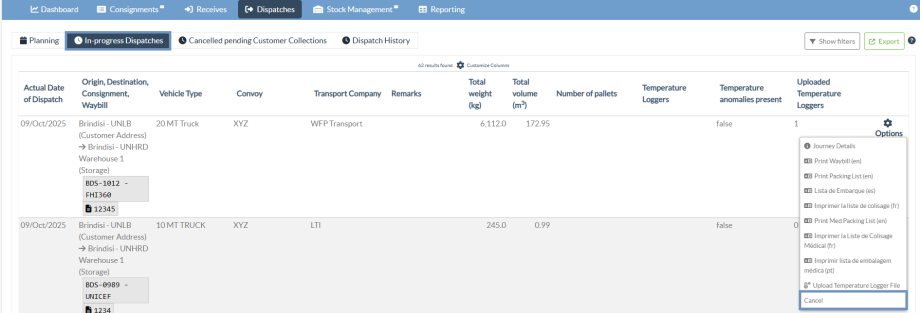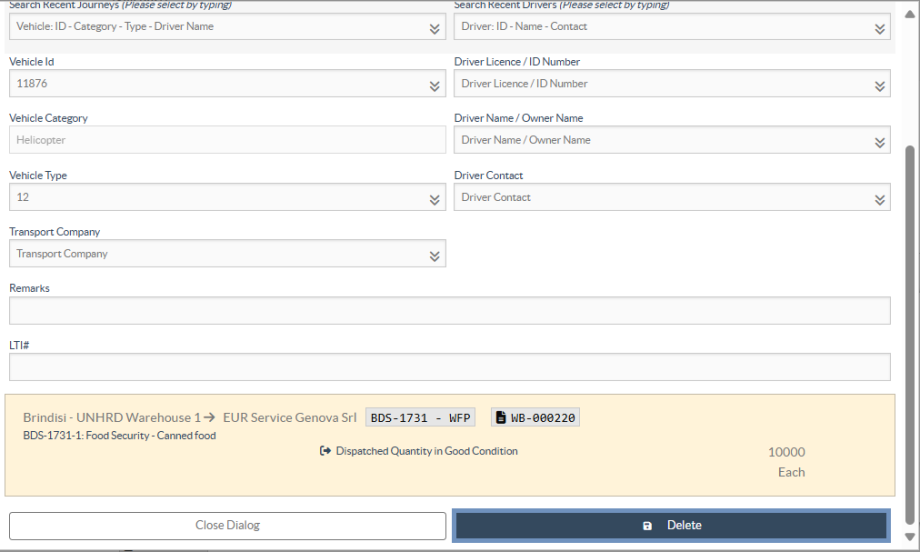In-Progress Consignments with partial dispatches are listed under In-Progres Dispatches if there is still stock on hand at the current location group.
Cancel Dispatches
The steps to Cancel Dispatches are listed below:
Step 1: Show Filter: Use the “Show Filter” option on top right section, next to Export button to find the dispatch that must be cancelled.
The operator can search the consignment by its number, actual date dispatch, or by providing any other details of the consignment in the search box.
Step 2: Click on the “Options” button towards the right end of the consignment and select the button “Cancel” from the drop-down menu that appears.
 | All the consignments with confirmed dispatches will be listed under “In-progress Dispatches”. To cancel the confirmed dispatch, the operator must go to the tab “In-progress dispatches” and follow the steps of reversal |
Step 3: A box with the dispatch details appears. The operator must confirm the details and click on the button “Delete” to confirm the cancellation of the dispatch.
The selected dispatches will be returned to the Planned Journeys section. Note all the boxes are as previously entered by the operator at the time of dispatch and are disabled. The operator cannot make any changes in them. If a dispatch is cancelled, cargo owners and cargo recipients (if different than the owner) will be automatically notified of changes. RITA operators will be asked to provide an explanation for why the dispatch was cancelled.
 | The In-Progress Dispatches tab includes additional options such as Print Waybill, Print Packing List, and Upload Temperature Logger File. All these functions are also available under the “Dispatch History” tab. For detailed steps on how to perform these actions, refer to the “Dispatch History” section of this manual. |